aMember Pro
Accept crypto on aMember Pro
To accept crypto payment on aMember Pro with Remitano Payment Gateway, you just simply follow these steps:
1. Activate Remitano plugin
Step1: To download and install the Remitano Payment Gateway plugin, from your aMember Pro admin page, go to 'Configuration > Setup/Configuration'.

Step 2: Click on 'Plugins'

Step 3: Choose the 'Payment' tab and then search for 'Remitano'.

Step 4: Click on the 'ACTIVATE' button and confirm to install the plugin.

2. Get the API Key and Secret
You need to login into your Remitano Account and follow this instruction to get the access keys:
Step 1: Click on the 'Settings'.
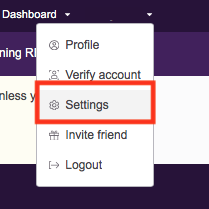
Step 2: Scroll to the 'API access' section at Settings page and click on 'Generate new key'.

Step 3: After the process is completed, you will get your API keys including: KEY and SECRET. Copy this information then you can use them later to link your Remitano account with your Opencart website.

3. Link Remitano Payment Gateway with your aMember
Step 1: Within the 'Setup/configuration' section, go to the 'Remitano'.
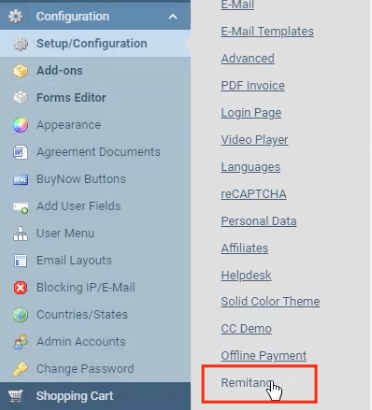
Step 2: Copy access key and fill in 'API KEY' and copy secret key and fill in 'API SECRET’. Click 'Save' and the gateway will be active.

All done! Your customers are now able to checkout and pay with cryptocurrency.