Opencart
Accept crypto on your Opencart store
To accept crypto payment on your Opencart store with Remitano Payment Gateway, you just simply follow these steps:
1. Download and install the Remitano Payment Gateway plugin for Opencart
Step 1: Download our plugin from https://www.opencart.com/index.php?route=marketplace/extension/info&extension_id=42424
Step 2: Go to the admin page of Opencart, go to Extensions, select Installer

Step 3: Select the Upload button and upload the extension you've just downloaded in step 1

You should see the success message like this

Step 4: Click on the section Modifications of the Navigation panel

Step 5: You will see Remitano Payment Gateway appears in the Modification list, click on the refresh button on the top right

Step 6: It should show You have modified modifications! like this

Now Remitano Payment Gateway has been embedded into your system successfully, we will get the API Key and Secret from Remitano to config it.
2. Get the API Key and Secret
You need to login into your Remitano Account and follow this instruction to get the access keys:
Step 1: Click on the 'Settings'.
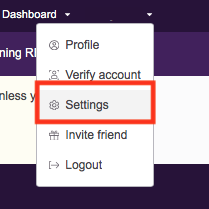
Step 2: Scroll to the 'API access' section at Settings page and click on 'Generate new key'.

Step 3: After the process is completed, you will get your API keys including: KEY and SECRET. Copy this information then you can use them later to link your Remitano account with your Opencart website.

3. Config Remitano Payment Gateway
Step 1: In the admin page of Opencart, go to Extensions, select Payments

Find Remitano Payment Gateway and click on the install button like the below image

Step 2: After the extension is installed successfully, click on the edit button to config it
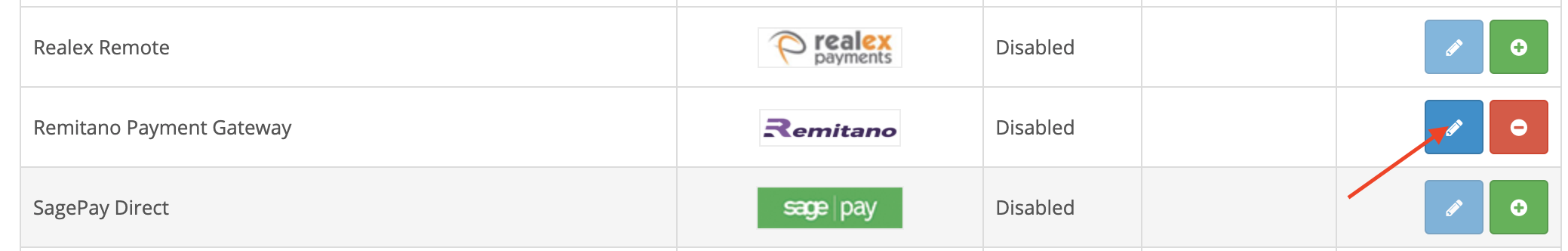
Step 3: In the setting page of Remitano Payment Gateway, please fill the access key/secret.
You can check Enable Sandbox mode if you want for testing purposes (get the access key from remidemo.com instead of remitano.com)

And don't forget to set the status of the extension into Enabled!
Step 4: Switch to the tab Order Status and select the corresponding statuses on your system to 2 types of payment status: Completed and Canceled.

That's all! Your customers are now able to checkout and pay with cryptocurrencies such as USDT, Bitcoin, Etherium.